Adding new users to the L Squared Hub involves inviting them through the system, typically by a Prime Administrator or an Administrator. Here are the steps to add a new user to the L Squared Hub.
Step 1: Click on "Invite New User"
- Access the L Squared Hub and log in to your administrative account.
- Go to "Users" and click on the "Invite New User" button, which is usually located at the top of the screen.
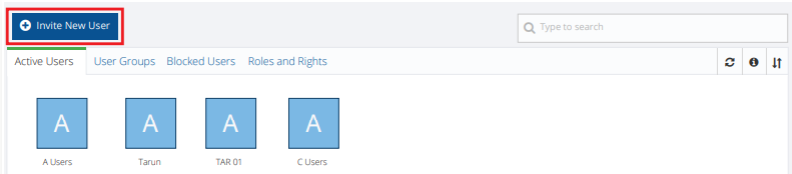
Step 2: Enter User Details
- After clicking "Invite New User," you will be prompted to provide the necessary details for the new user. This information may include the user's name, email address, and other relevant information.
- Ensure that the user has a valid email address as it is required for sending the invitation.
Step 3: Send the Invitation
- Once you've entered the user's details, click on the "Invite" button.
- An invitation will be generated and sent to the provided email address.
- The invitation email will contain instructions for the new user to follow to join the L Squared Hub.
- Typically, after the user accepts the invitation, a Prime Administrator or Administrator can assign them different roles and permissions within the system.
By following these steps, you can add new users to the L Squared Hub, allowing them to use the system with the appropriate roles and permissions.
